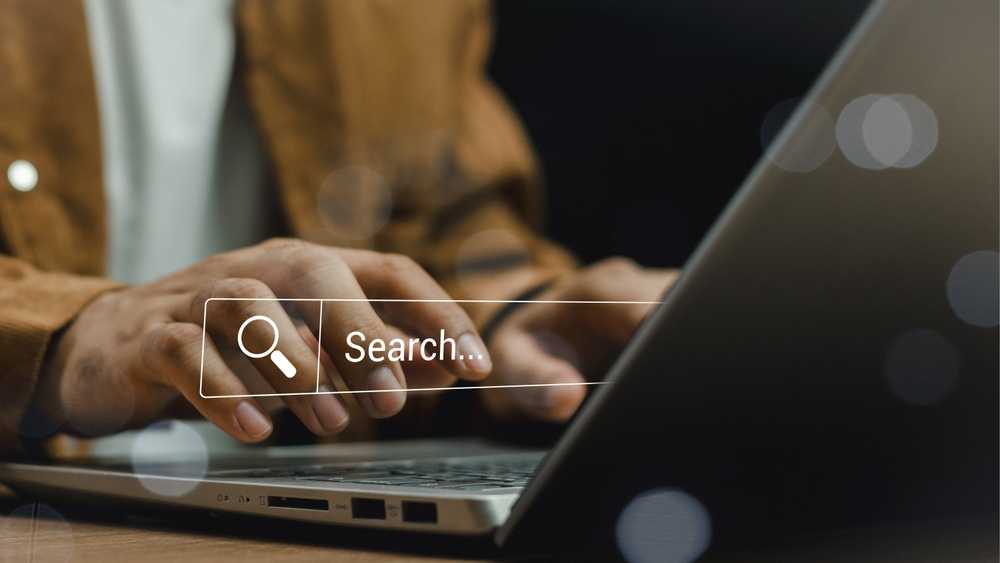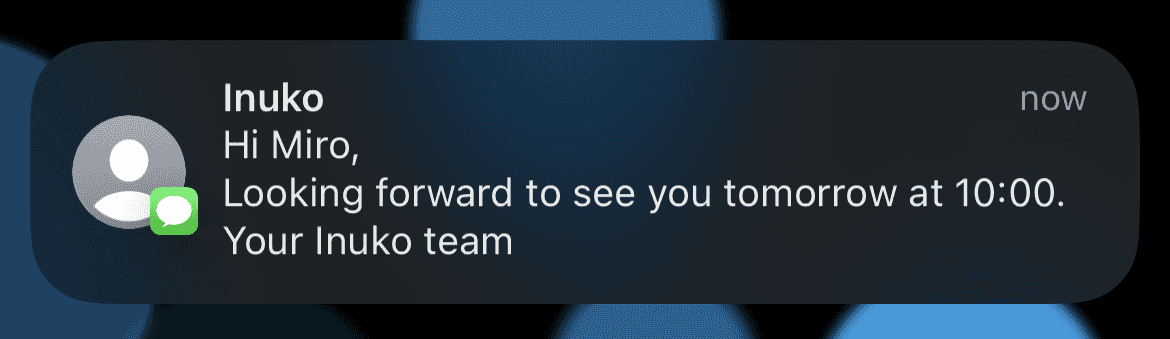Look what the bunny dragged in
One of the newer addition to Easter is for apps to hide “easter eggs”. In case you missed it, an app’s easter egg is a hidden, usually fun feature or animation accessible only with an obscure key combination.
But is not always fun and games that are hidden this way. In fact key combos locked easter eggs are often used to hide quite useful functionality. For example a feature that is deemed too infrequently used or even too dangerous for the novice user to just stumble upon on a toolbar. Ok, maybe it’s just a case of lazy designers and programmers and these aren’t Easter eggs at all. Instead we can call them Easter Duracell bunnies.
A painted egg
For all of you familiar with MS Paint, did you know that apart of the fore and back colors there is a third color you can keep? Hold down the Ctrl key, and you can switch between this and the foreground color, even while drawing. It only took me 20 years to find out
Chicken Dinosaur egg
Let me share another more recent one, that might improve your mood. Next time your internet decides to take a break, and instead of your web page you get the dino in Chrome, hit the up key. Just beware of the Archaeopteryx.
Inuko power egg
And since it is the time of year, let’s talk about an Easter egg in the Inuko App as well.
This one is on the useful side and hidden for a reason kind. (Eg power-users only.)
Hitting Alt+E within any list in the app, will (if you have the right permissions) start the mass-edit mode. As the name suggests, it allows you to edit multiple record at the same time.
Edit multiple
- All rows and columns become editable. You can quickly change values, without opening the record detail page.
- Clicking add record (+ button) will insert a new row into the list. Yes you can as many as you want.
- Hit the save button (that was magically added in the top right) and all changes are applied at once.
Additionally checkboxes appear
Mass actions
- All rows gain a select checkbox.
- Even the header gains a select checkbox. As you might expect, clicking the header checkbox toggles the selection for all rows.
So I have some rows selected and now what? Powerful stuff, all hidden behind the hammer icon. (Because you know what time it is.)
Export
Write only the selected rows into an csv or pdf file. You can also decide to export all records, irrespective of the selection. What’s more additional fields beyond those visible in the list can be added. If needed the list can be also further filtered with additional conditions. All thanks to the integrated Fetch designer. (Fetch is the internal data query language.)
Delete
Delete the selected records. This is where the feature might do scary things in the hands of a novice. Granted admins will rarely enable delete permissions for standard users. And power users will get a scary warning. (If you do shot yourself in the foot, there is undelete in Inuko, just contact us.)
Mass-edit
As we saw above you can freely modify any column in any row, basically treating the list as an editable excel like grid. However this gets tedious for more than a few records. Also maybe the column you wish to edit isn’t in the grid.
The mass-edit feature will display a dialog with all fields defined for the object and all related n:n objects.
Setting one or more fields and hitting save will apply the change(s) to all selected rows.
Let’s recap, only the fields you set in the dialog will be changed on the records.
That means if you need to update the owner of all records, you can do: select all, hammer& mass edit, pick the new owner and hit save. Again we think this can save a lot of time and thus is super powerful, but with great power comes great responsibility.
Wrap
We hope you liked the egg and will (carefully) use it to save a lot of time massaging data.
Happy Easter and happy hacking!