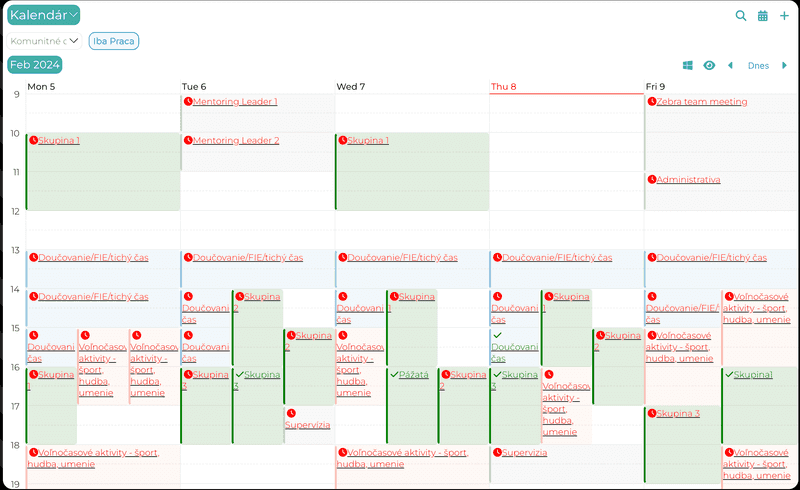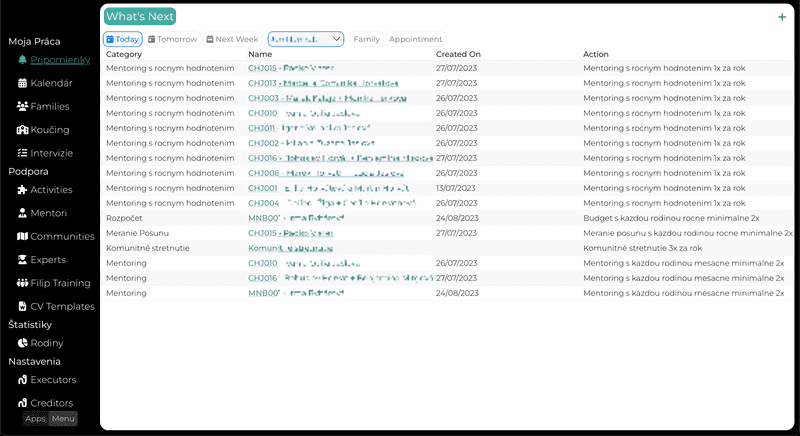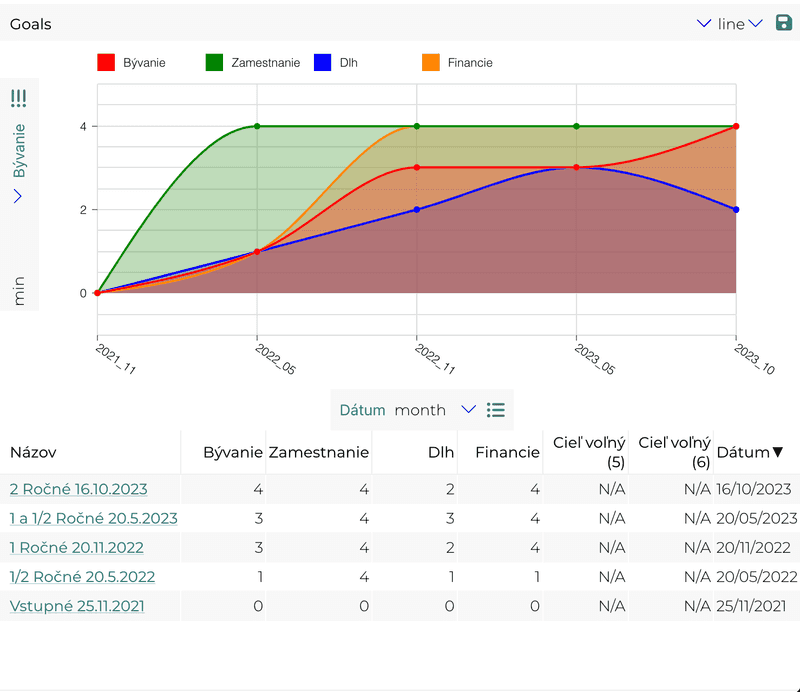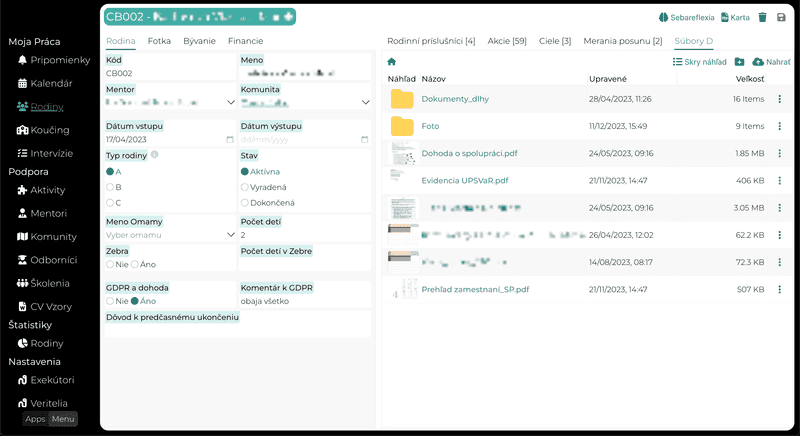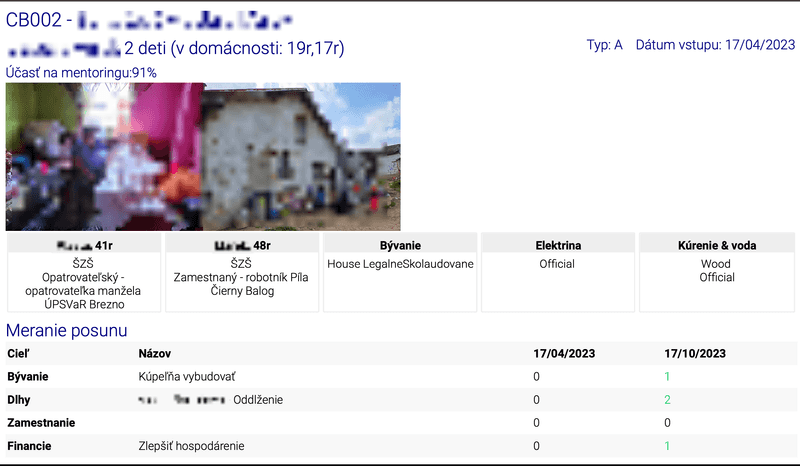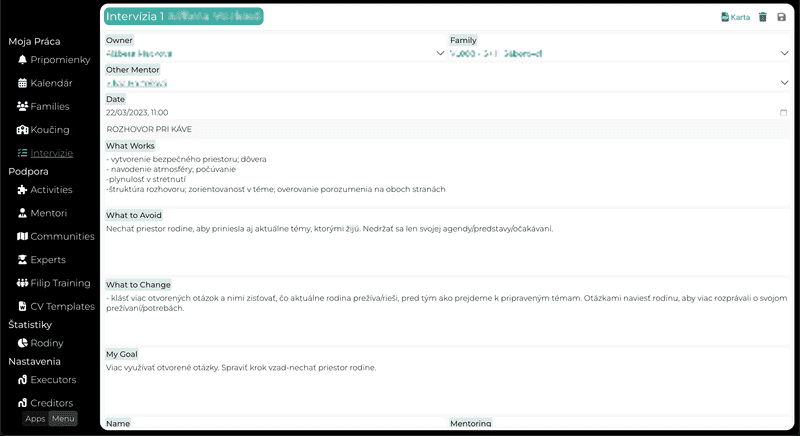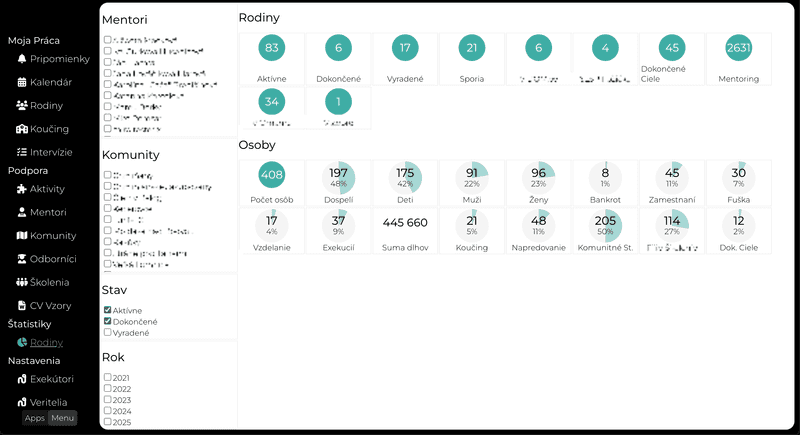Case management
Goal setting and goal achievement support system would be a better description.
But, I’m afraid Case management is the name we are stuck with.
We have build these kind of apps several times.
Let’s look at what they have in common.
Users
Our app users are usually called the case-workers.
The job of the case-worker users is to guide clients through a life-situation.
Sometimes positive, sometimes negative, most often life is a combination of both.
For example helping clients securing a loan for house construction. Or coaching job seekers.
Or guiding the client through the minefield of loans and usury.
Or medical professionals helping us get and stay healthy.
Then, there are managers, who oversee and support the case-workers. They balance the workload of cases for their teams.
Additionally, their tasks also include preparing performance goals and reporting on team results.
Finally experts support all case-workers, specializing for specific types of issues withing a case.
For example a legal expert or an employment-coach.
User needs
Planning
Case worker’s daily routine consists of meetings with clients and supporting activities.
The meeting can be in person, at the client’s location, or in the office.
Sometimes the meeting is at the bank, court or client’s (potential) employer.
Usually case-workers provide services for a whole community, so group meetings are also common.
To provide the best user experience, our apps come with multiple calendar views (day, working week, week, month or even 3 days).
Double click to create and drag&drop to reschedule events.
Customizable set of fields for particular type of event. So that the case-worker can select multiple clients if it is a group meeting.
Customizable icons and colors in the calendar for maximum information at a single glance.
Of course, the calendar works great on your PC/Mac and your phone or tablet too.
Additionally the calendar can be easily integrated with Microsoft Outlook/Exchange.
I believe, that our calendars provide a truly complete picture of the day of a case-worker.
And it is not a nice-to-have, but in most cases the fundamental piece of the user experience.
Reminders
Keeping all the future appointments and tasks in mind is both tiring and unnecessary.
To ease the minds of our users, we've build reminders.
Now a reminder can be quicly created by the worker directly.
While it's nice that it can be connected to other data, by itself this is not really that interesting.
Our reminders can also be create automatically by the app, according to rules set up by a manager.
This will ensure there is a standard of operation and important steps are not overlooked.
And it also simplifies the onboarding of new workers.
There is no need for fresh team members to learn everything by heart from thick manuals.
And the process is actually lived, not just collecting dust on some shelve.
Preparation and review
I guess it is nota surprise, that majority of meetings are planned and thave the main purpose to guide towards a goal.
The case-workers thus need an way to track and review past meetings and activities.
In order to observe and judge the progress.
And to plan future actions, meetings, their content and frequency accordingly.
Note taking
Meeting action points and notes are absolutely crucial and often mandatory.
It is best to write them down as soon as possible, while they are fresh in memory.
The best tool for this is usually the mobile phone with our app. And especially with the dictate feature.
Papers, papers everywhere
While we wait for the all-digital world to arrive, we and our case-workers still have to deal with paper.
Forms, invoices, legal documents, charts and print-outs are just part of life.
There is usually a copier at the office, but not at the client’s location.
And schlepping the stacks of paperwork between meetings is a nightmare.
(Both for the spine and security.)
Thankfully, there are digital document management solutions.
However, to trully benefit the case-worker, these solutions have to be integrated with the case-worker’s app.
And of course it all has to work at any location.
With Sharepoint integration, all documents are available directly in our apps.
The case worker can review any document and even quickly "scan" new documents.
By taking photos with their phone on the spot and uploading them to Sharepoint directly.
The documents are linked directly to the relevant records.
This means the case-worker can browse relevant client documents straight from the case or calendar-event view.
Progress
We already said that supporting the client on their way to their goal is the case-workers main job.
Thankfully the case-worker is not working alone.
They can request the support of experts.
And the goal and progress is regularly reviewed with managers.
In our experience, there are regular reviews where a case presentation is prepared.
This can be very time-consuming or completely automated.
All depending on the data collected and the capabilities of the app.
Inuko apps can generate PDF or Word documents automatically.
So the case worker does not have to fiddle with slides and the output is neatly standardized.
Improvement
What is often employed, because it works, is a feedback system.
Between colleagues and even clients and case-workers.
These are regular meeting, where feedback is collected.
Using a free discussion, a set of predefined questions or a combination of both.
You might know these type of meetings by the name of Intervision.
Managing
Case workers are supported by managers, who help distribute the load.
To get insights into the work of their team-members, managers need analytical tools.
This allows the manager to see, who has capacity, or who has been swamped with cases.
Or what kind of cases take the longest time to complete.
Or what is a good balance of meetings per case type.
As the saying goes, we can only improve what we can measure.
Again, the solution needs both, a capable app and collecting the right data.
Here are some examples of dashboards we've built.
Summary
I hope we made a clear case for a case management system.
If you agree that it is the case, please get in touch.
You know, just in case.