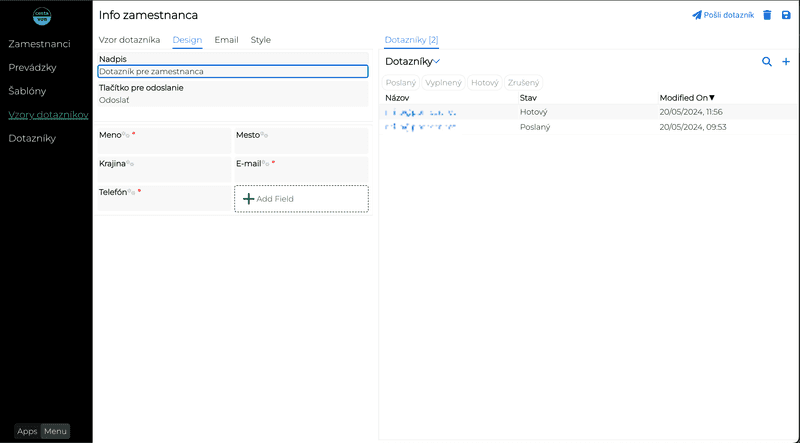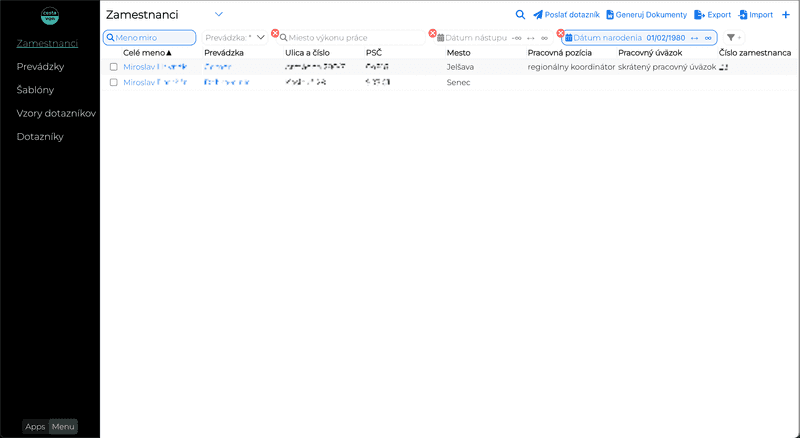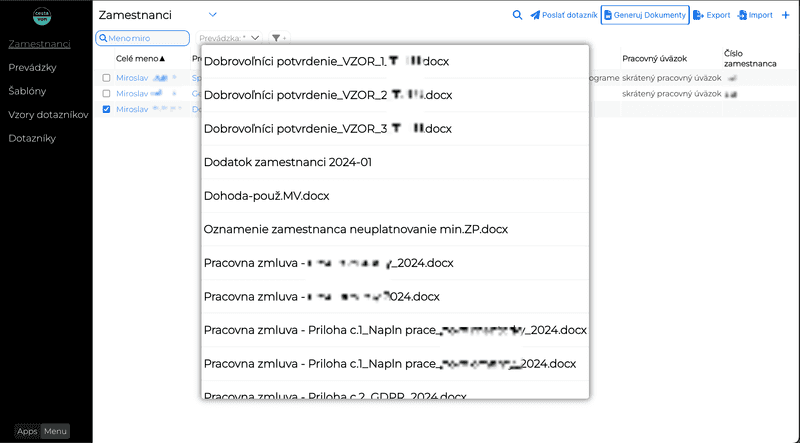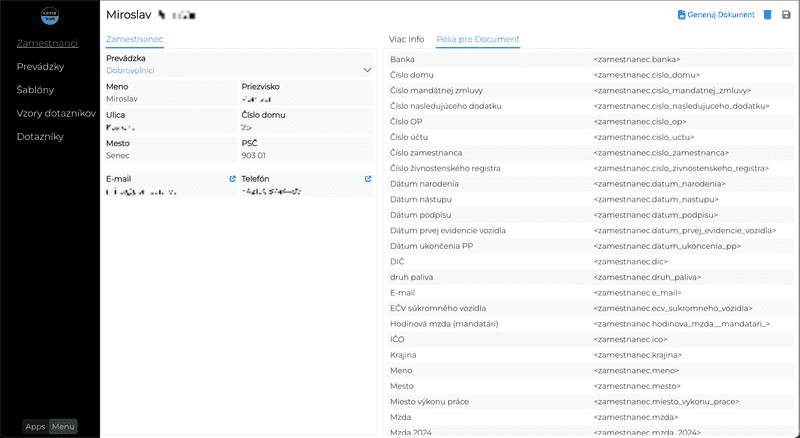Employee records management
Large and fluctuating work force is common for non-profits, but also for many seasonal businesses and project oriented work.
Nonprofits need to manage volunteers that come and go and work on many different projects, with flexible hours.
The scale and the dynamic nature leads to a mountain of personal data, that has to be acquired and processed.
Can we automate it?
Motivation
Apart from organizational needs, employee data is be used for various state, tax and healthcare purposes.
It has to be correct and up-to-date. What's more it is often sensitive and thus has to be handled in a secure way.
Let us look at how we built a simple app for a nonprofit.
Users
Who are the users that interact and most importantly benefit from the app?
- Volunteers, contractors, internal employees
- HR managers
User needs
Employees want their correct data in the systems. And they want the app to put their data on all the required paperwork automatically. They (everybody?) really dislike having to write their info into various organizational or government documents over and over again.
HR manager needs up-to-date personal data. Basically a good way to request data updates, again in a way that produces correct data and is secure.
She needs the peace of mind that the sensitive personal data is secure.
Finally she needs help with generating the mountain of papers - various contracts and updates to contracts, confirmations, etc.
In the following sections, we will look at each need in detail.
Data security
Here are a couple of questions our app has to answer. In a nutshell the app has to protect the data. From the elements (failing harddisks due to floods etc.), and from unathorized access.
Who can access what?
- Who can see basic employee fields?
- Who can access financial and other info?
- Who can modify the records above?
- Can the data be deleted?
We solve this question with a role based access model. The administrator defines roles for user and assign permission to each role.
This means an HR assistant can check and maybe update basic employee data, but only an HR manager can create new employee records or update the financials.
What happend to?
We must keep a record of what changes were made. The app automatically keeps an audit trail of who and when changed a record.
How is employee data privacy safeguarded?
GDPR (and similar laws) require that the organization keeps only data about persons that is stricly required.
The app will help comply with privacy laws by anonymizing or securely purging records that are no longer needed.
This can be fully automated (6 months after an employee exit) or by notifying the HR manager.
How is the data protected?
By storing the database in a secure location: top tier cloud provider Microsoft Azure.
For EU customers, the data must reside in the EU, thus the data is located in the Germany Azure data-center.
Additionally by using managed storage, we can rely on the world-class Azure engineers for automated backups and data-center security.
Retrieving employee data
We shall explore the options for collecting personal employee data. There are a couple of options.
Option 1 - Paper forms
The good ol' paper form a new employee has to sit down and fill out.
We only list this option to have a complete list.
Let's not do this.
Option 2 - Sending a Excel/Word form by email
Only marginaly better than paper forms. It has all the 'benefits' of paper forms, like manual processing of the responses.
With followups for data not readable or in ambiguous format ( 5.3.2001, is that May or March?).
And Double check entered data for typos.
Options 3 - App with an account for each employee
This makes sense for permanent positions and for a smaller workforce. For organizations with a large dynamic workforce, this becomes a hassle real quick.
If the app is not used often, users will forget passwords, or even where to find the app.
And it becomes another endpoint that needs security consideration, maybe multi-factor authentication, password renewals, user training...
Options 4 - Digital forms.
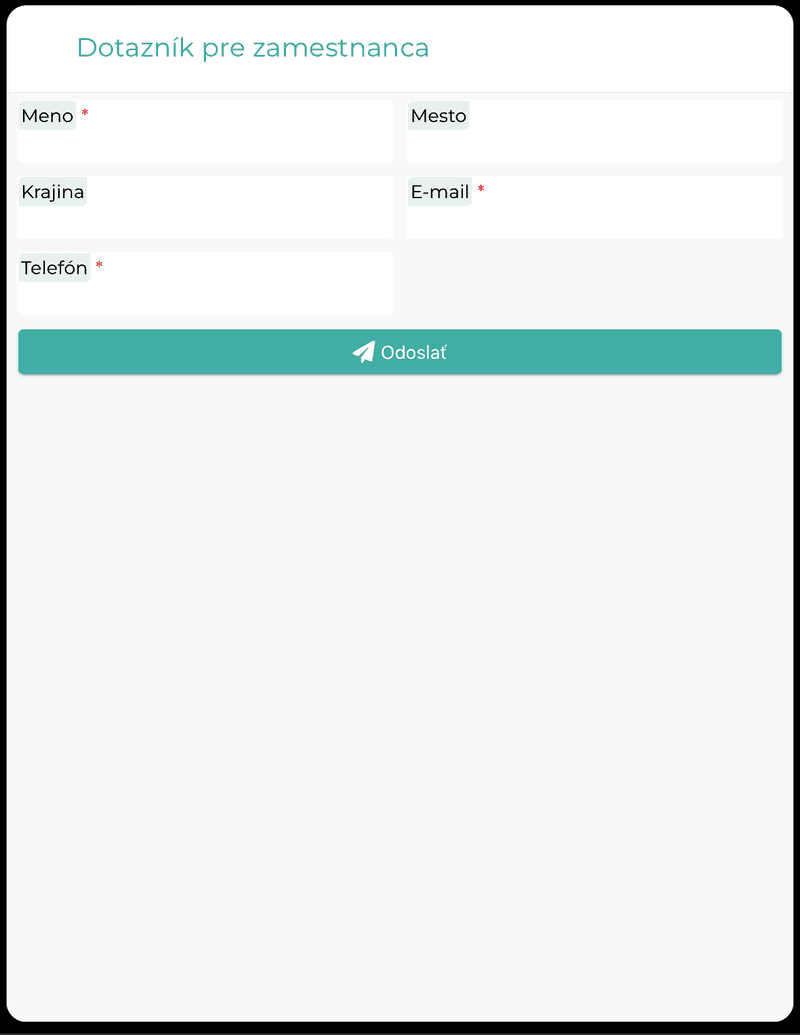 Short-lived (expiring) forms sent to employees. A form will be sent and filled by a particular employee.
Short-lived (expiring) forms sent to employees. A form will be sent and filled by a particular employee.
Then an HR manager can validate the responses before replacing or adding the personal data to the employee personal records database.
There are many existing apps and services providing digital forms.
However integrating these systems with an existing database of users is not easy.
For example it is quite straightforward to setup google forms to gather information into an excel sheet.
But, we need to process the sheet and copy the data into the employee database.
Properly securing employee personal data in a google sheet is... hard.
And sending forms to specific employees and then matching them back is again non-trivial.
Thus, we build digital forms into the app itself.
Managing personal data
Searching and filtering
Being able to quickly find a particular employee or to process a group of employees together is a must.
An administrator can setup predefined filters like active, inactive, but it is usually the HR manager who knows what she is looking for. Thus it is best to allow quick filtering of employee records by managers.
Customizing personal record fields.
Again while the common personal record fields will be setup by an administrator, it is best to allow the managers to extend the database with additional fields as needed. Of course these fields have to be searchable and filterable.
Mass editing
Making changes to multiple records at once is a very powerful and time-saving feature.
By quick filters or through manual selection an HR manager can update many employee records at the same time.
Whether to change the manager, work location or project, there is no need to update a record at a time.
Document generation
Paperwork, working with papers, pretending to work by producing stacks of papers, moving papers, copying information from paper to paper.
There can be hardly anything more last century than paper documents. In the current era of AI, bluetooth headset, and plane boarding card on your smartwatch it feels like time travel when you need to hit that File->Print.
At least until you have to deal with the goverment and the law. Seems like we will be keeping “hard” copies of employee data for the foreseeable future.
Now, we are trying to change the world one app at the time, and we will get there. Today is not the day and document are still required.
The least we can do is to generate them automatically.
Whenever a new contract needs to be signed or an addendum, our app makes it as simple as choosing the template.
Of course the same template can be used for a filtered group of users.
Whats the template? Again out aim was to empower the HR manager, thus the template is just a MS Word file!
With a couple of
The app has a friendly palette of available fields, where a single click will copy the field name to clipboard.
Then just ctrl+v (paste) the field to the right place, and the template is ready.
Signatures
Coming up next are signatures. Adding a signature to pdf is really no rocket science. We can also add the gps and time to the document. And append a privatekey signature. Unfortunately, this is most likely not enough, to be accepted under the law. We shall investigate, so stay tuned for a boog on this topic in the future.
Wrap-up
Paperwork is a the grease of the business machine (or the sand? :).
While we can't make it enjoyable, we strive to make it straightforward and fast.
If you feel like the paper mountain only keeps growing, get in touch.